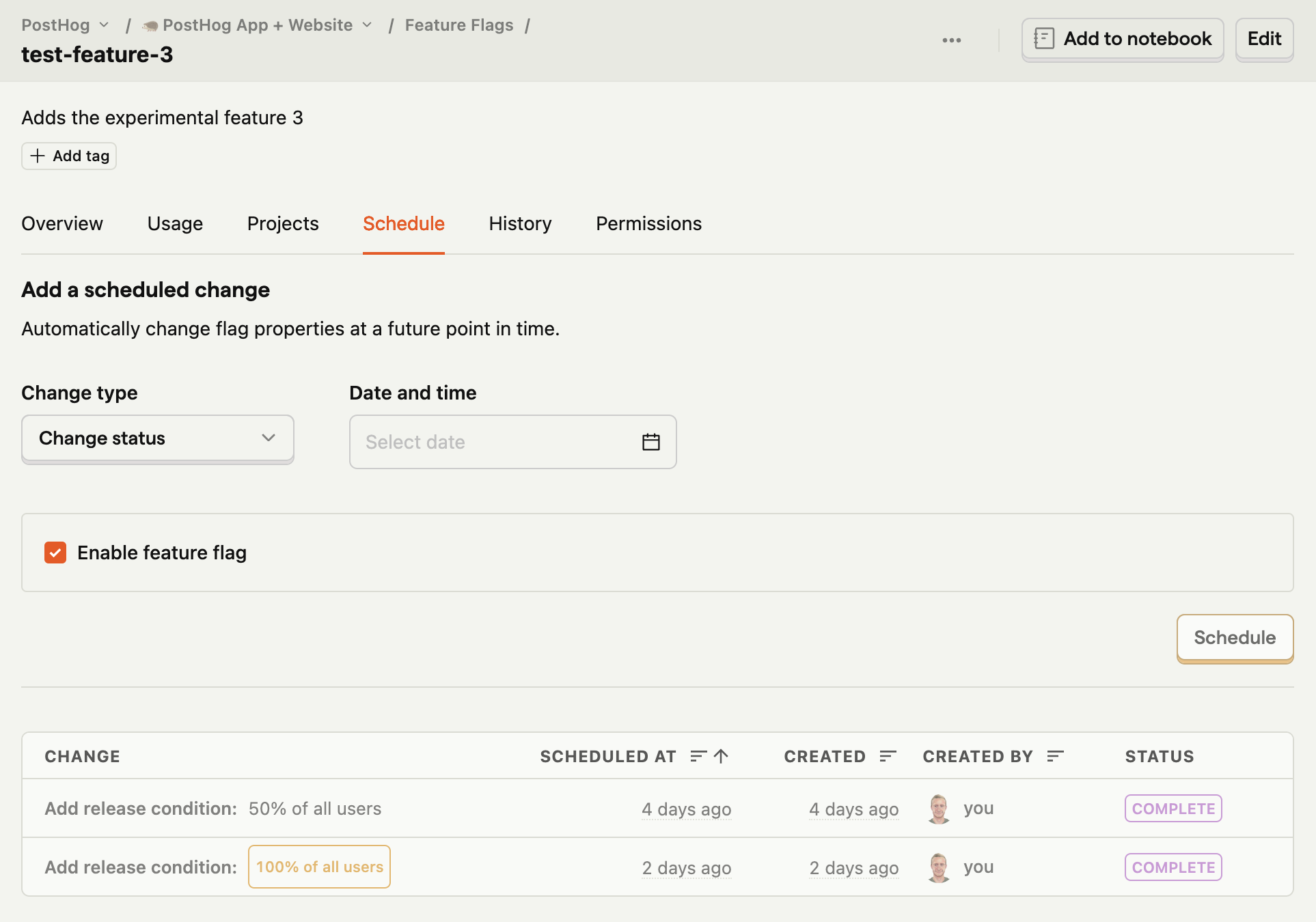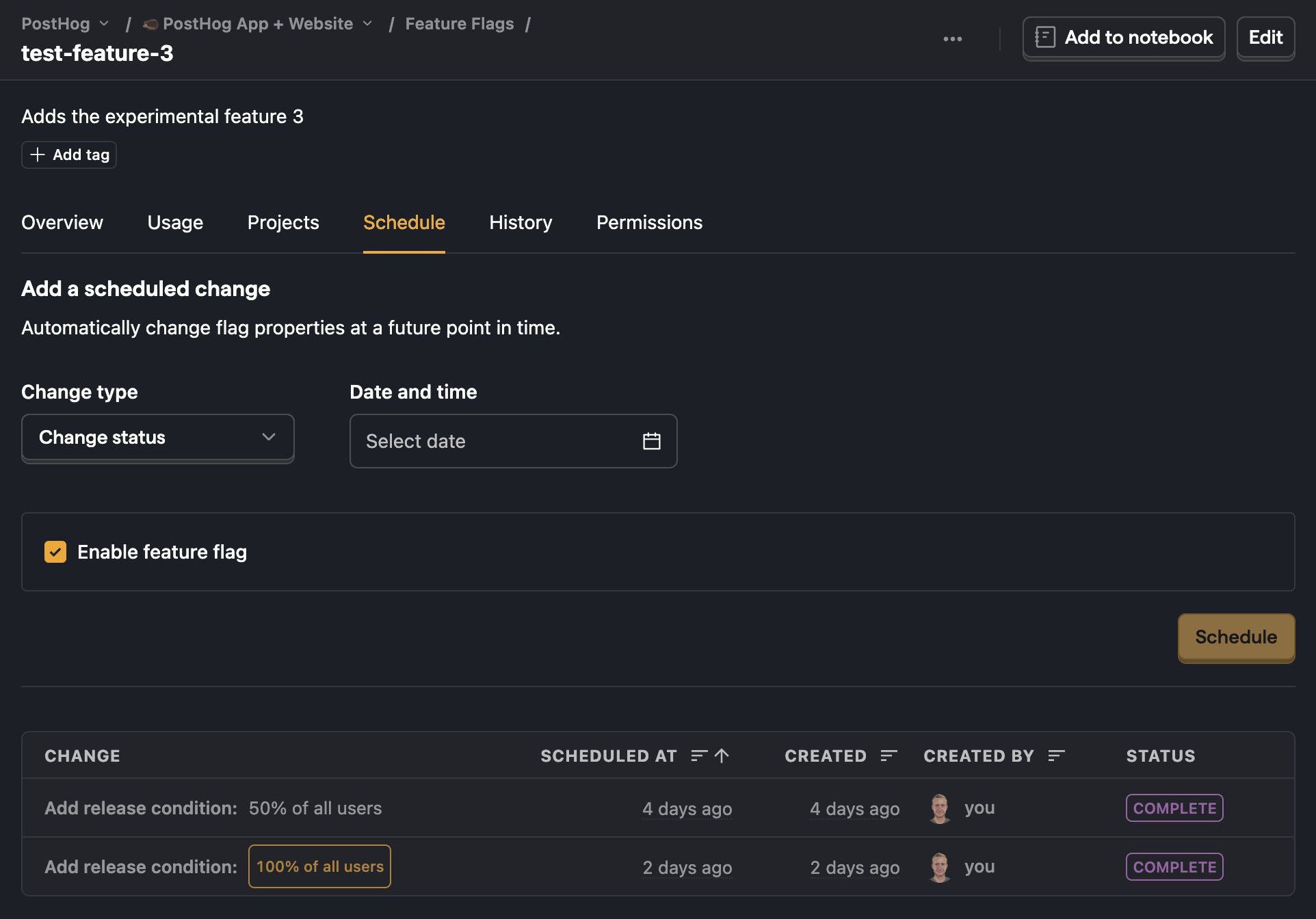Scheduling feature flag changes allows you to automatically change flag properties at a future point in time. For example, you can schedule an initial release of the flag for internal testing, then enable it to the beta users group 2 days later, and finally roll it out to 100% of the users in 2 weeks.
This is also useful if your releases fall outside normal working hours (for example, a ticket sale starting at midnight).
How to schedule a change:
Follow these steps to schedule a change to a feature flag:
- Navigate to the relevant feature flag.
- Select the
Scheduletab. - Under
Change type:
- Select
Change statusif you want to enable or disable your flag at the scheduled time - Select
Add conditionif you want to specify the rollout conditions of your flag at the scheduled time
- Select the
Date and timeof your scheduled change from the date picker. - Click
Schedule
You can view the scheduled changes in the table at the bottom of the page.